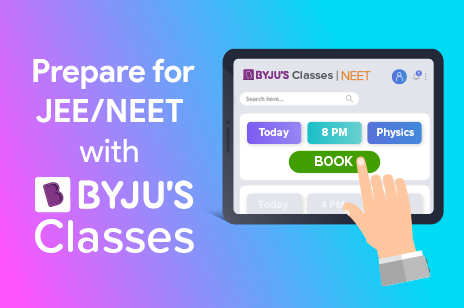India's Largest JEE Main Mock Test
Evaluate yourself before the actual exam!



 2 hours
2 hours
Test Highlights

India's Largest Mock Test
Participate to compete with other aspirants at an all India level.
Free Crash Course
Top 100 students in BYJU'S Mock Test to get free Crash Course.
Exam Simulation
BYJU'S Mock Test provides a replica of competitive exams testing experience.
Scorecard
Scorecard containing subject-wise marks and percentile score along with expected All India Rank (AIR).
Video Solutions
Video solutions and in-depth analysis of the question paper.
Discussion Forum
Ask doubts, share key learning points, and discuss the mock test with other exam participants.
Learn Exam Skills
Improve crucial skills such as time management, how to attempt questions, etc.Why should you take BYJU'S Mock Test?
TEST DETAILS

Syllabus
for JEE Main 2021.

Pattern
JEE Main 2021.

Mode
Incredible Results in JEE Advanced 2020
















How to Register

Verify your mobile number with OTP

Enter your details and submit

You have now successfully registered for BYJU'S Mock Test
Share & Invite Your Friends to Write BYJU'S Mock Test!
Frequently Asked Questions
- Analyse their strengths and key areas of improvement with respect to the skills required to ace JEE Main 2021.
- Assess their understanding of basic concepts.
- Benchmark themselves against other students at the state and All-India Level.
- Understand the gaps in their preparation for the target exams and take corrective actions.
- Scorecard showing their Percentile, Subject-wise Analytics, and Subject-wise improvement points.
BYJU'S JEE Main Mock Test is free and open to all eligible students. You only need to give 2 hours of your valuable time.
Remember Time is Money!
Online on
Register using your personal details and a valid mobile number.
Single answer correct MCQs
Numerical Type
Unanswered question gets 0 marks.
BYJU'S JEE Main Mock Test has to be taken online. The test will be conducted on the BYJU'S website on at .
To login students must use their mobile number and the system generated password.
Students must save and continue during the test, and submit only when they have attempted the complete assessment.
BYJU'S JEE Main Mock Test can be taken on any Laptop, Desktop, Mobile Phone or Tablet. For best user experience, we recommend an updated Chrome browser.
Kindly check your device, browser and your internet connection, to make sure you get a hassle free testing experience.
- The link to start the test will remain active for 30 mins post the scheduled start time. Please ensure to login within this window to avail the full test duration for attempting the test.
- In case of disconnection due to internet problems and power failure, the test will resume from where you left.
BYJU'S Mock Test is online. You can choose any place as per your convenience to login on your phone, tablet, or laptop to appear for the test.
Any Android, iOS, Windows or Mac device supporting a modern browser can be used to appear in the exam.
Though, desktops and laptops are preferred as they offer a stable internet connectivity, and an easier user interface to take an online test.
We currently do not support any version of Internet explorer or Edge.
Only way to login is using a registered Mobile number and a system generated password. You can click on forgot password to resend the password to you.
Send an email to [email protected] if you're unable to access with your registered mobile number.
Yes. All eligible students, even BYJU'S students, can appear for BYJU'S JEE Main Mock Test. But, they will have to appear in the exam on their respective learn portals.
No, you can not.
Please send your queries to [email protected] or call on 7829211116
Please send your queries to [email protected] or call on BYJU'S JEE Main Mock Test Helpline 7829211116